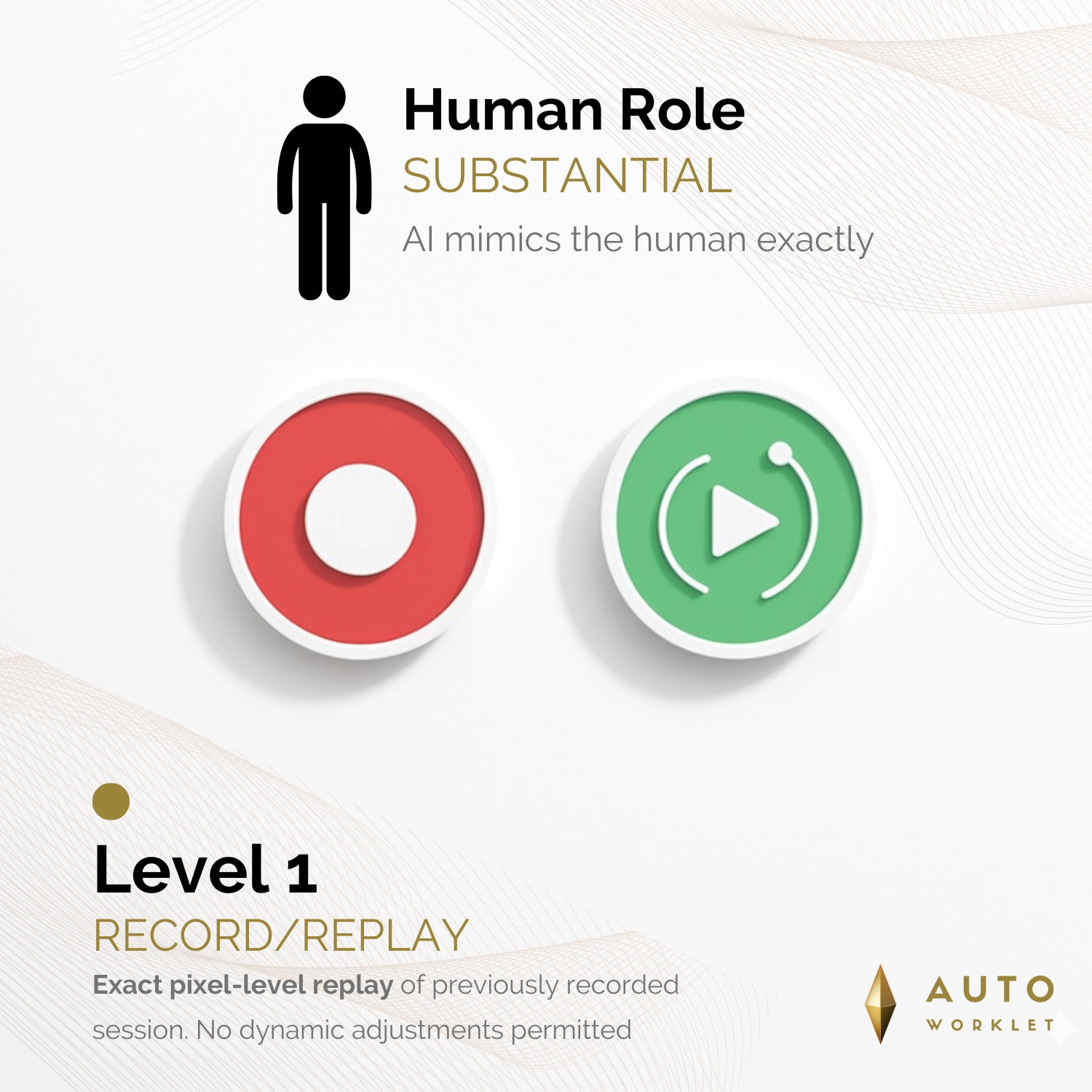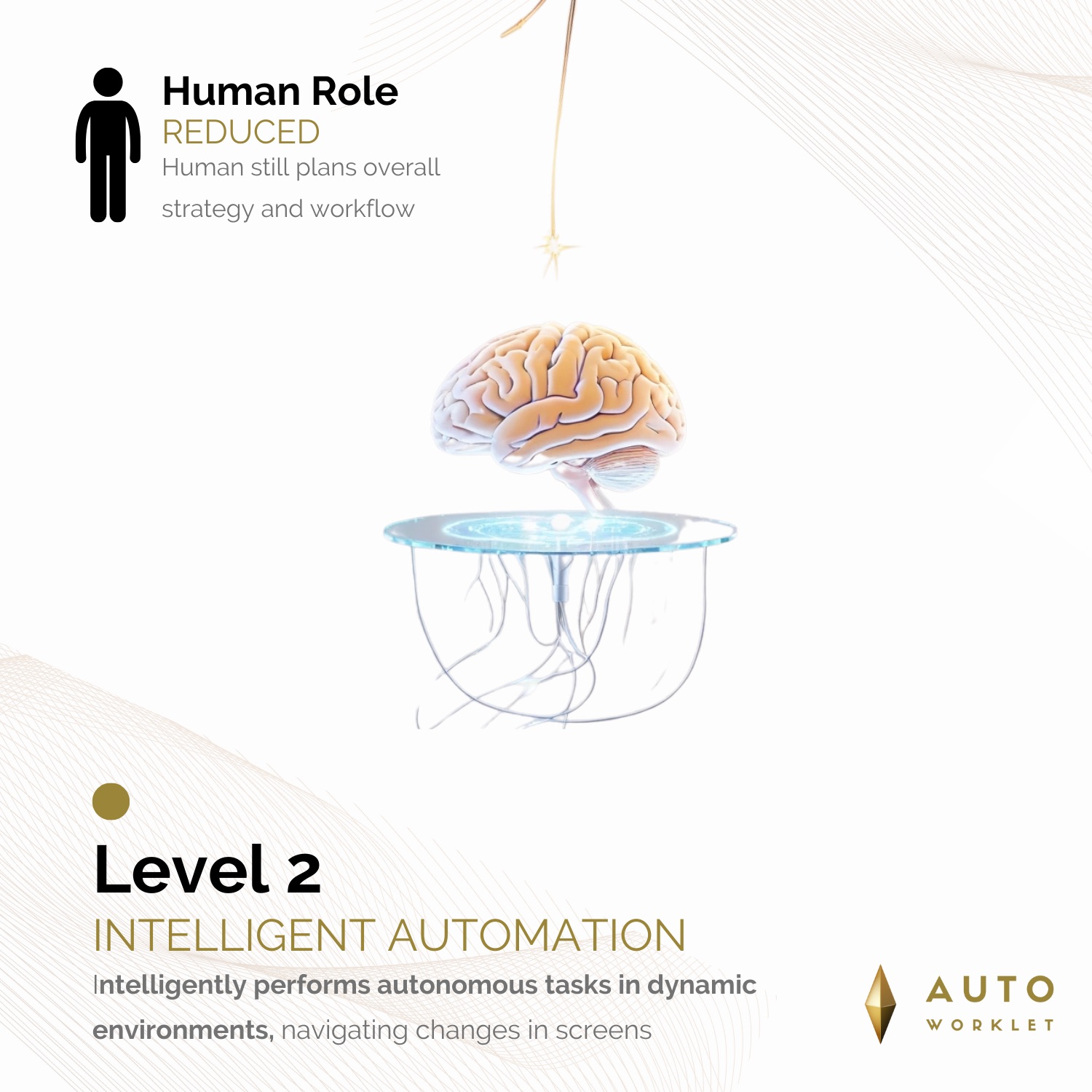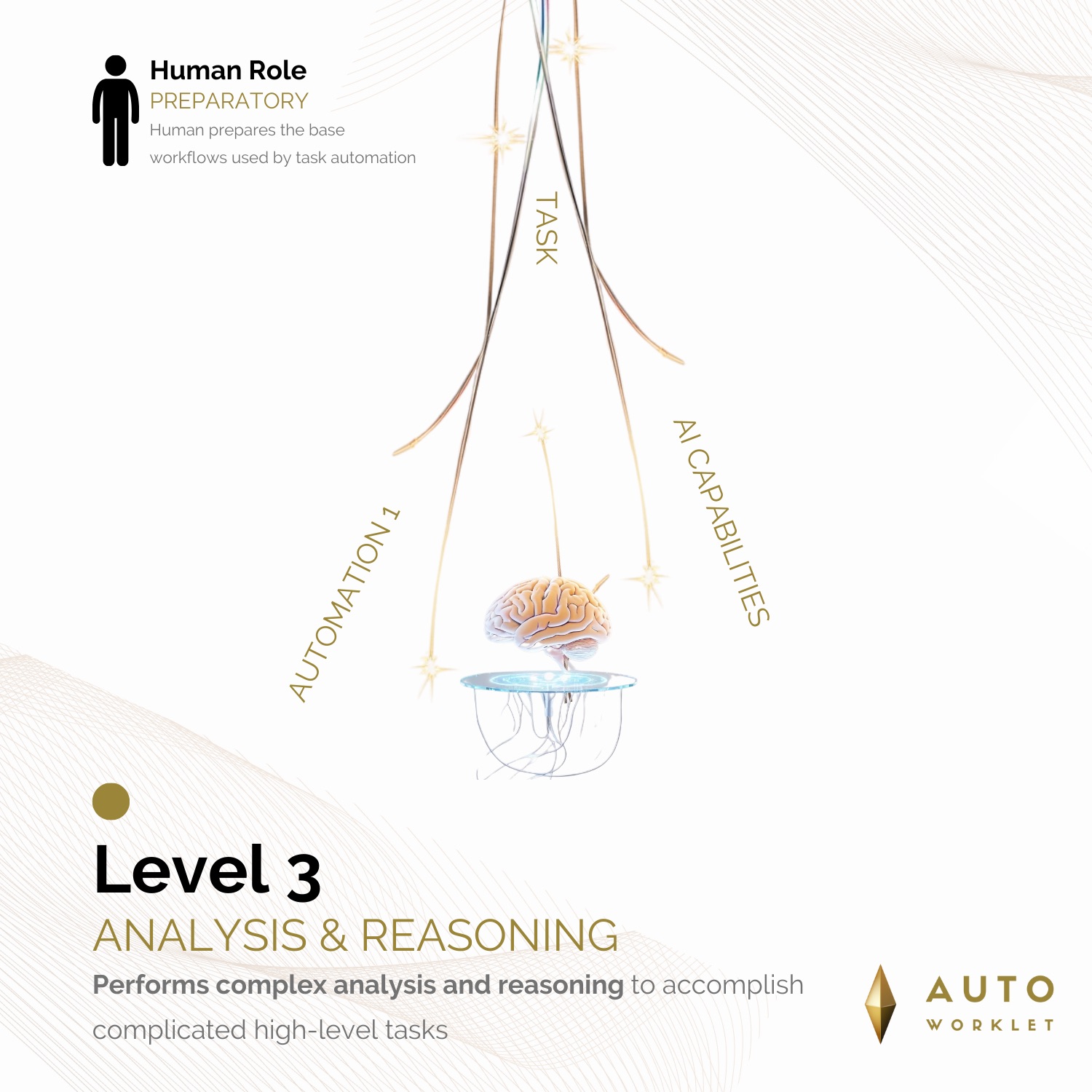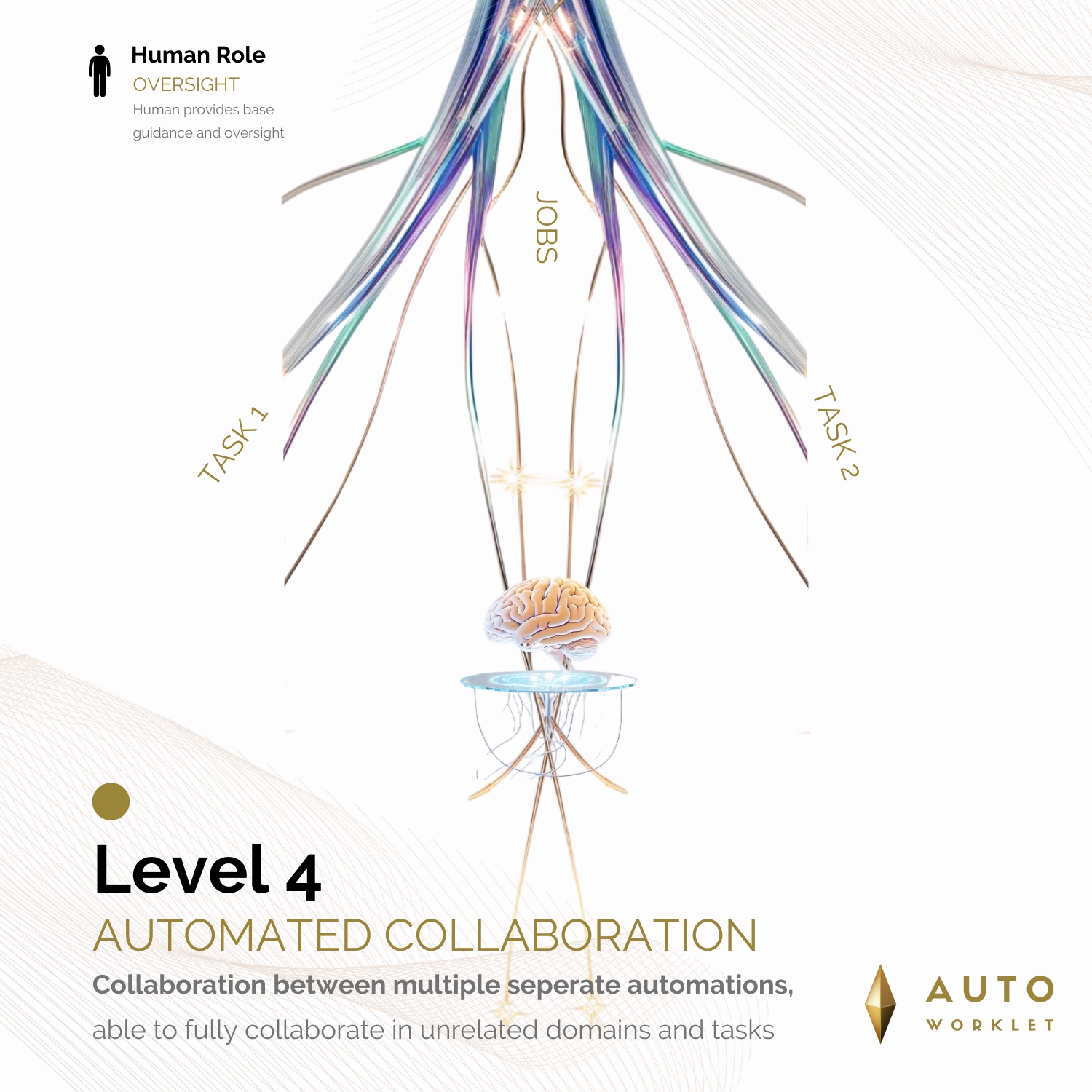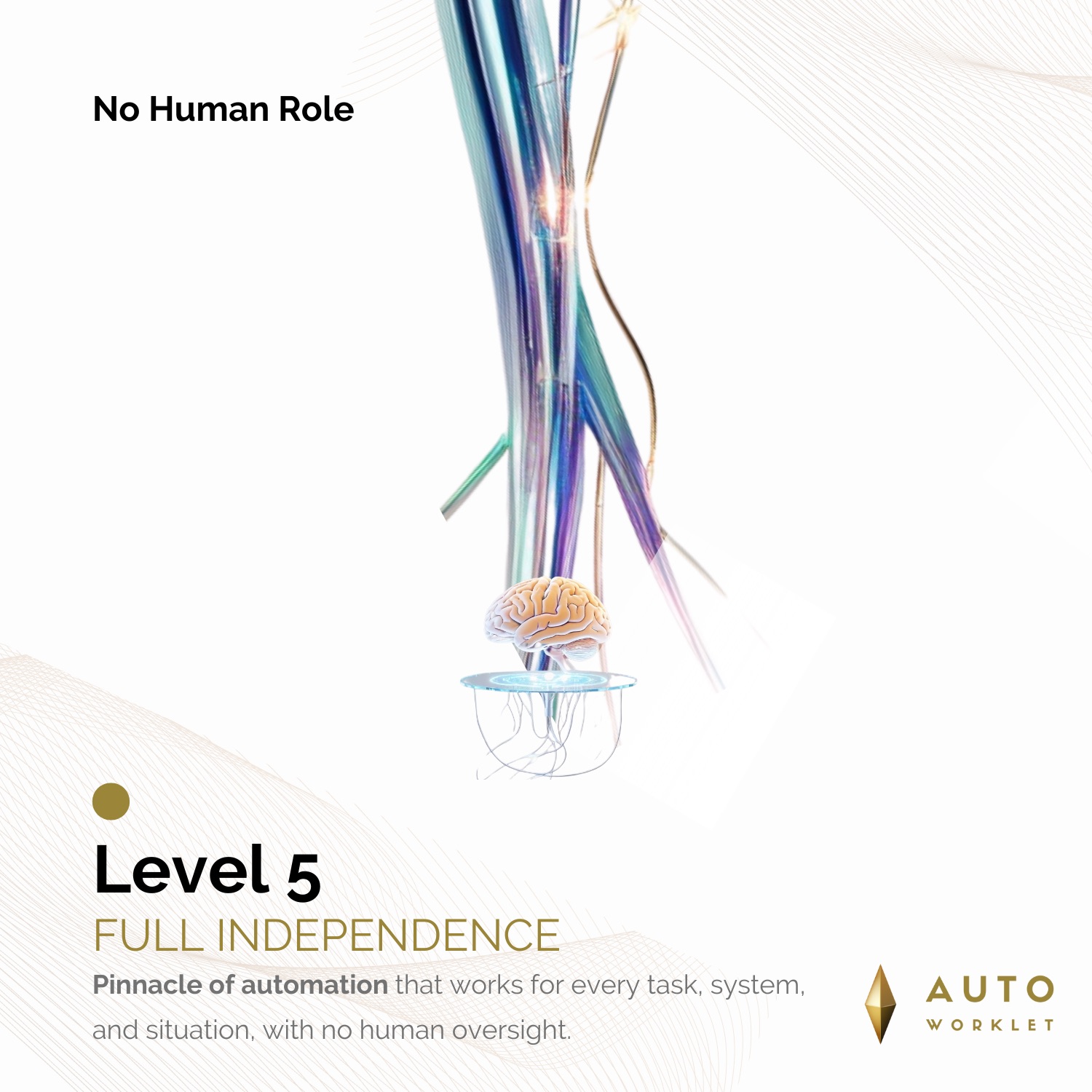The Levels of Automation
Understanding the levels of automation and how they can transform your business
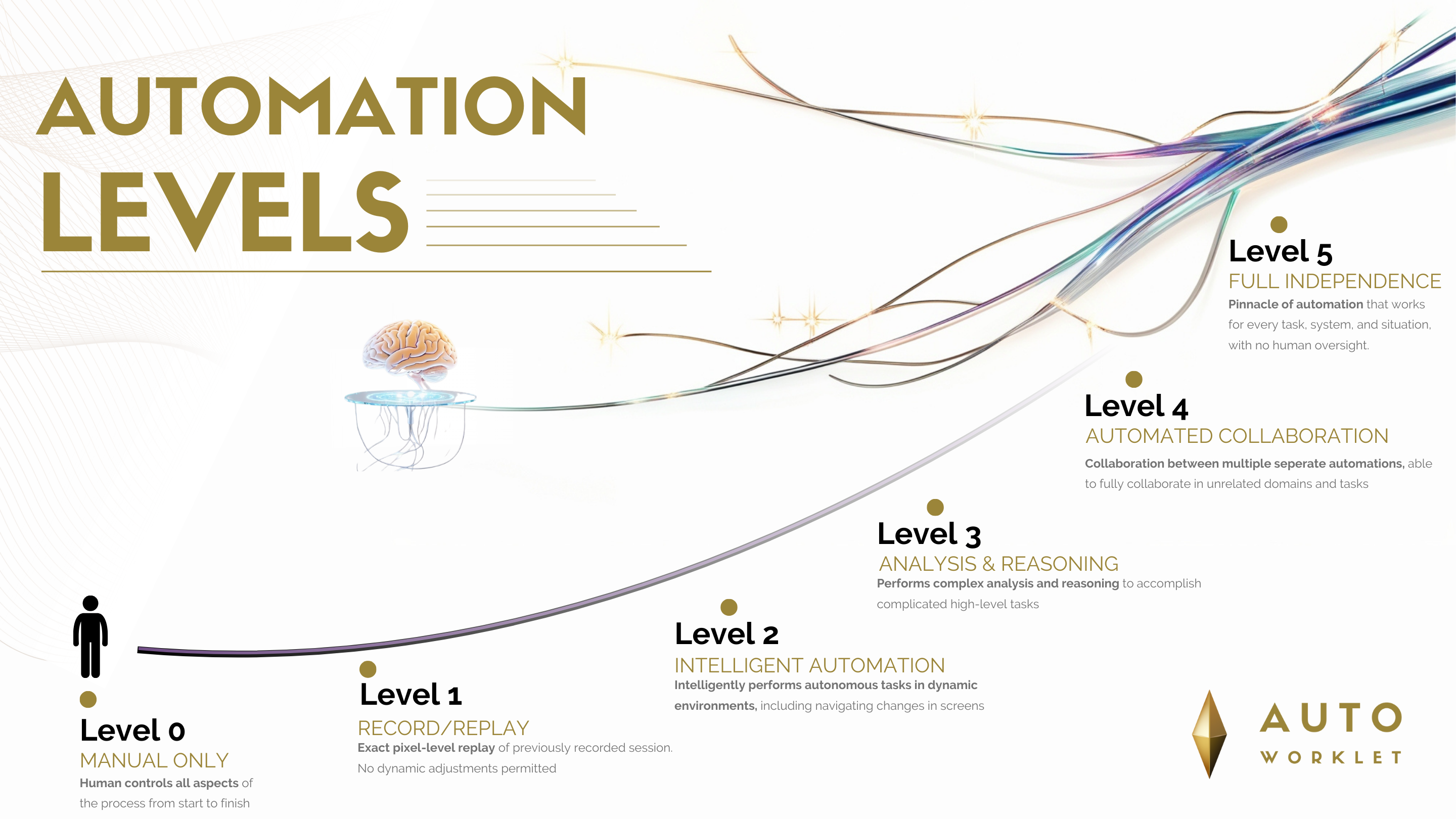
Automation will be the single largest disrupter to businesses over the coming decade. For many organizations, next-generation automation will be the primary mechanism through which Artificial Intelligence (AI) actually impacts their day-to-day operations.
But what does "automation" actually mean?
It's a simple question, but a complex answer. Automation, like AI, is a very broad term. And thinking about it at a broad level will stop you from understanding how it can be adopted to transform your business.
We need a better way to think about automation.
This isn't an academic exercise. Understanding the costs, complexities, and benefits from each level of automation helps you to successfully apply automation to your business. You wouldn't use a power drill to fix the hinge on your reading glasses, nor would you use a tiny screwdriver to drill for oil. Choosing the right tool—the right level of automation—is paramount.
So, how can we better understand automation? Much like the Society of Automotive Engineers (SAE) defined levels for autonomous driving (from Level 0 "No Assistance" to Level 5 "Full Self-Driving"), we can establish a similar framework for next generation computer automations. Using this framework, you can better diagnose your needs, evaluate solutions, and build a coherent Automation Strategy.
Inspiration from Driving: Understanding the Spectrum
To grasp the concept of automation levels, let's look at a familiar example: autonomous vehicles. SAE International established a widely recognized standard (J3016, for the standards enthusiasts out there...) defining six levels of driving automation.
Level 0
Fully manual control with no automation
Level 1-2
Driver assistance features like adaptive cruise control
Level 3
Conditional self-driving with human oversight
Level 4-5
High to full automation capabilities
This framework clarifies the increasing capabilities of the vehicle and the corresponding decrease in the need for driver intervention at each stage.
- It starts at Level 0 (No Automation) with fully manual control.
- Early levels (Level 1-2) offer driver assistance features like adaptive cruise control or lane keeping assist. The human is still driving.
- Intermediate levels (Level 3) allow the car to drive itself under specific conditions, but the human must be ready to take back control (Conditional Automation).
- Higher levels represent systems capable of handling the entire driving task without human oversight in defined operational domains (Level 4 - High Automation) or everywhere under all conditions (Level 5 - Full Automation).
Crucially, there are benefits and costs at each level, and one level isn't inherently "better" than another in all situations.
Simplistically, you might by tempted to think, "Level 5 is the best! Let's just implement that everywhere!" While the enthusiasm is admirable, this perspective overlooks critical realities. First, Level 5 doesn't exist. True, robust Level 5 technology suitable for all conditions isn't commercially ready yet. Reliability, safety, and universal applicability remain significant hurdles, and likely will for years or decades. Second, even when it does become technically feasible, the cost of sensors, compute power, and complex systems required for Level 5 might make vehicles prohibitively expensive for mass markets. Third, it might simply be overkill for many needs; many people enjoy driving or only require assistance in specific situations like traffic jams or long highway stretches.
Does this mean vehicle automation is useless below Level 5? Absolutely not! It means we must be nuanced. Consider the lower and middle levels. Features like intelligent lane assist, autonomous emergency braking, and blind-spot warnings make daily commutes substantially safer and less stressful. They use automation to enhance parts of the driving task, not necessarily replace the driver entirely. While this won't suffice for a fleet of fully autonomous shipping trucks, it delivers immense value to the average driver.
This leads us to a vital principle applicable across all automation domains: Pick the Right Level for the Right Application.
Picking the Right Level for the Right Application
This example shows an central principle in automation: it's important to pick the appropriate level for the particular application.
Each level of driving autonomy opens opportunities for specific applications. Autonomous taxi services operating within a geographically restricted area (geofenced) might target Level 4. Major automakers producing cars for the general public focus heavily on refining Level 1 and 2 features for safety and convenience, while cautiously introducing Level 3 capabilities in premium models.
As we will see below, computer automation is no different. It's important to understand and then pick the appropriate level for the particular application.
Levels of Automation: Defining a Framework for Computer Automation
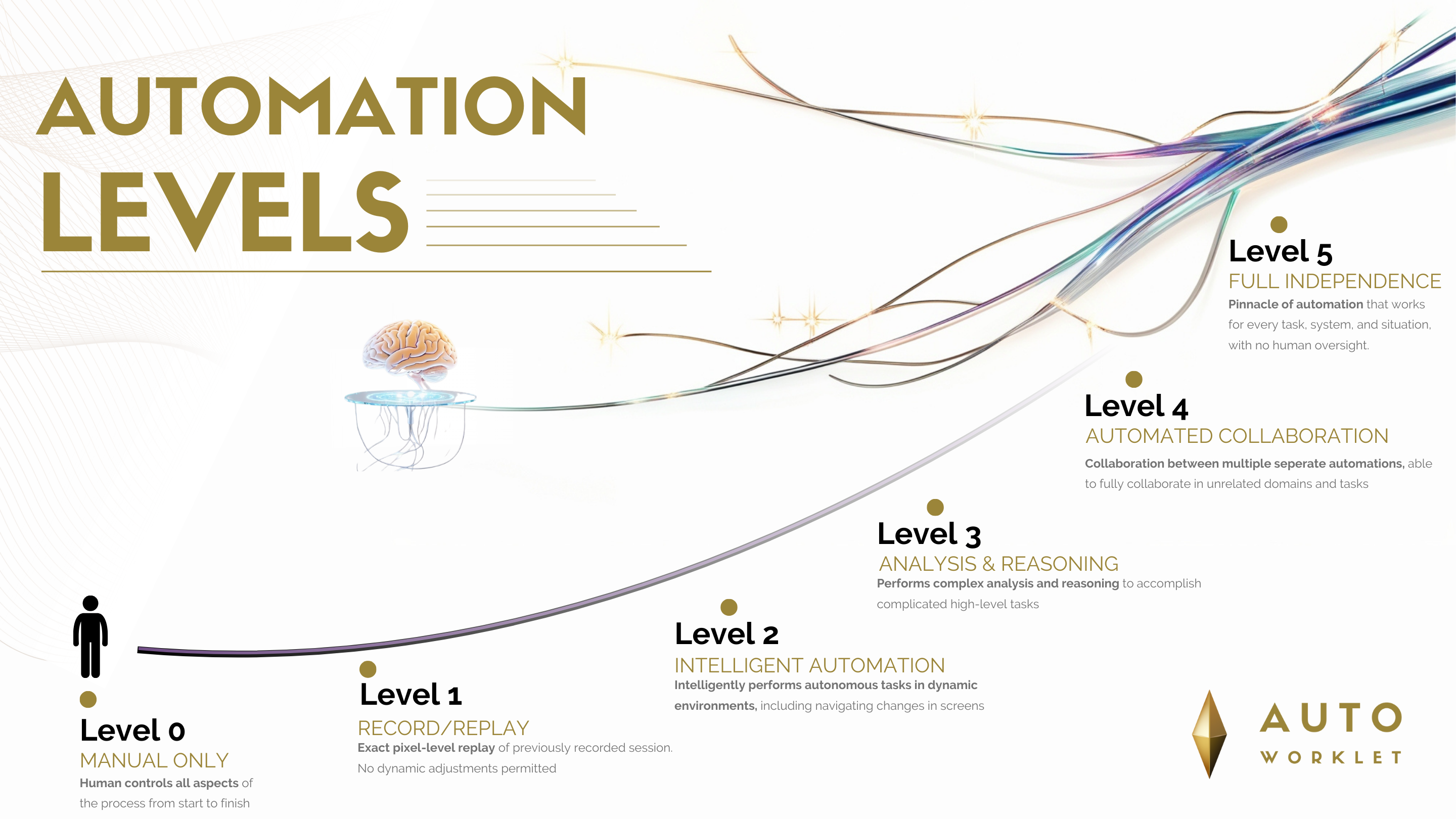
The ladder of increasing computer autonomy. As the automation capabilities increase, the need for human oversight decreases. However, the cost and complexity of higher levels of automations increases as well, making it important to pick the right level for the right application.
We can define the levels of automation based on the core new technology that enables a significant step change in automation capabilities. Automation will touch every part of your business, but the core technology that enables it will be different for each level.